How To Navigate Online Lecture-Based Learning
The Role Of Online Lectures
In today’s digital classroom, traditional teaching methods have adapted to fit the new environment. Even online, lecture-based learning remains incredibly important. This method has been around for centuries for a reason: it’s effective. Lectures allow educators to share a lot of information in an organized way, making them great for introducing new concepts, providing overviews, and explaining complex ideas. How does this adapt to the online classroom, though?
Online lecture-based learning is very flexible. Whether it’s a live session or a pre-recorded video, students can access the content whenever and wherever they want. This means they can learn at their own pace, go back to tricky parts, and fit their studies around their schedules. Plus, online lectures offer lots of multimedia content that makes learning fun and engaging, helping students understand even the most complex concepts. Let’s see how you can make online lecture-based learning more effective and fun and what challenges to keep an eye out for.
How To Make Online Lecture-Based Learning Interactive
Quizzes
Consider kicking off your lecture with a quick quiz; it’s a great way to break the ice and see what your students already know about the topic. To keep everyone engaged, sprinkle in some questions throughout the lecture. These can be simple polls to see their level of understanding, especially after explaining complex concepts. Many LMSs have features that allow you to design and add quizzes to your lessons. You can also use them to review what you’ve covered and pinpoint areas that might need more attention. Most importantly, make sure your quizzes are fun and interactive, with some game-like elements to add a bit of friendly competition.
Group Activities
Instead of a quiz, you can start your lecture with a fun group activity like a quick poll or a brainstorming session. After teaching a complex concept, you could use breakout rooms on your videoconferencing platform to let students chat about a specific question you asked them or solve a problem together. Just make sure to give them clear instructions and a time limit to keep them focused and engaged. Another cool idea is to try out peer teaching. Divide the class into groups and have them teach different topics related to your lecture back to their classmates. They could put together a short presentation or even a creative video. It’s a fantastic way for students to really grasp the material and improve their communication skills at the same time.
Interactive Technology
Instead of just talking to a screen, you can make things more interesting by creating an engaging environment that gets everyone involved and excited to learn. To pull it off, you’ll need some tools. Besides platforms that help you make quizzes for your lecture or the breakout room features in Zoom, you can also use interactive whiteboards. These let you and your students work together in real time and even solve problems together, just like you would in a traditional classroom. Don’t forget to use the chat function in your LMS, either. Using it, students can ask questions or share their thoughts during the lecture. Lastly, let’s talk about gamification. Adding gamification elements can actually make learning fun. You can award points for participation and create a leaderboard to recognize the top performers, encouraging everyone to keep on trying.
Real-Life Examples
Think about the interesting topics you’re covering in your lecture. Then, find real-life scenarios that your students can connect with or find interesting. For example, if you’re teaching history, you could use a real historical event and chat with the class about what worked, what didn’t, and why. Next, think about adding storytelling. For instance, if you’re teaching about climate change, share a story about a community affected by rising sea levels instead of just giving out data. Then, ask your students how they would help the community facing these challenges. Lastly, encourage them to bring their own examples to class. Let them share how they’ve come across the topic in their own lives or in the media. This not only makes the content more relatable but also gets everyone involved and makes them feel like they have a say in their learning.
Multimedia
Adding multimedia content to your online lectures can make the learning experience much better for your students. First, videos can break up the monotony of traditional lectures and give your class a visual understanding of the topic. For example, when teaching a history lesson, consider including short documentary clips to bring the subject to life and engage students further. Additionally, integrating audio content such as podcasts, interviews, or relevant music can further enrich the learning experience and cater to different learning preferences. By making the content unique and diverse in this way, you can transform your online lectures into vibrant, interactive sessions that really stick with your class.
6 Common Challenges Of Online Lecture-Based Learning And How To Address Them
1. Technical Issues
Dealing with technical issues during online teaching can be quite frustrating. These can range from minor inconveniences, like a slow internet connection, to major disruptions, like system crashes. Overall, it’s important to be well-prepared. Before starting your lecture, double-check that your equipment and connection are working smoothly, and make sure to practice and test everything beforehand. Lastly, always have a backup plan, as even with good preparation, things can still go awry.
2. Distractions
Learning online gives you the flexibility to study on your own terms, but it also means dealing with lots of distractions. From social media to your phone notifications, staying focused can be a real challenge. It’s important for your students to create a special, dedicated study space at home. A quiet, tidy area, even if it’s just a little corner, can really boost their focus. Getting into a regular routine can be a big help, too. Encourage your class to treat your online lectures just as seriously as they would in-person ones, and work on setting up a schedule.
3. Limited Interaction
When students cannot meet face-to-face, it can make the learning experience feel less personal and less engaging, which isn’t ideal for keeping them motivated and involved. The issue with online lecture-based learning is that students often feel like they’re just receiving information passively, missing out on the spontaneity and liveliness of a physical classroom. Thankfully, the above tips will help you create more engaging and interactive lectures to spark your students’ curiosity and interest.
4. Time Management
It can be tricky for teachers to keep track of time during online lectures. Sometimes, you end up going over the time limit or rushing through the material. The key is to plan ahead. Break your lecture into smaller sections and use a timer to stay on track. For students, it’s also a big challenge. They can get distracted or spend too much time on their lessons, thinking they can fit it all into a day. It’s important to help them understand that online learning isn’t just about finishing lessons passively but about absorbing information and spending time meaningfully.
5. Digital Fatigue
Sitting in front of a screen for a long time can make you feel tired, lose focus, and become less productive. But there are some good ways to deal with this. First, break up your lectures into shorter bits; two-hour sessions can be exhausting for everyone, and they don’t help with knowledge retention. In fact, they have the exact opposite effect. Then, add interactive elements to keep your students interested. Lastly, encourage a healthy digital routine by reminding your class about the importance of taking regular breaks.
6. Accessibility
It’s really important for everyone to be able to access and make the most of online lectures for learning to be successful. Not all students have the same access to technology and fast internet, though. To help them out, you can record your lectures and allow your students to download them on their devices. This way, they can visit the material at their convenience, even with a slow internet connection. Accessibility also involves catering to different disabilities. From closed captions on videos to screen-reader compatibility, there are many features that allow students with all kinds of impairments to have equal access to learning.
Conclusion
Teaching is all about trying new things. Don’t hesitate to experiment with different strategies to keep your online lectures fun and interesting. Adapting your content and trying out new tools based on your students’ needs can make a real difference. The future of online lecture-based learning looks exciting, with so many opportunities for creativity and innovation. So, keep exploring and see how your virtual classroom can become livelier.


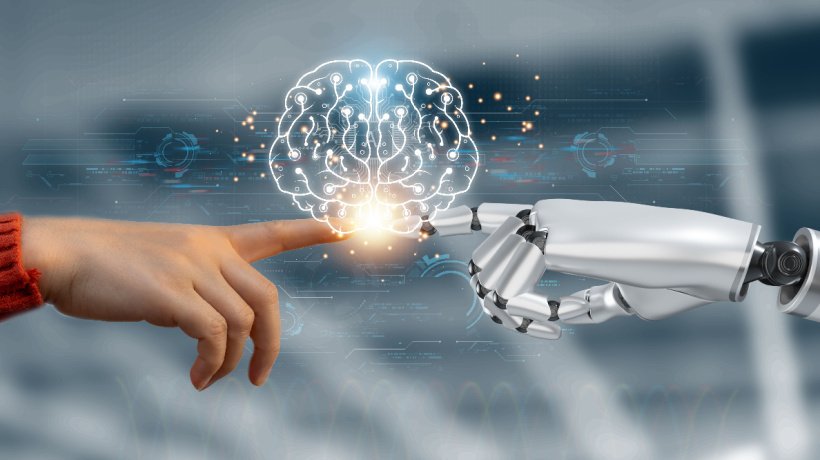











Post Comment